Winamp 5.6
Free Version
The sleeping giant
From the olden days of the late nineties, the mp3 file format has been associated with Winamp. One of the most versatile and accessible audio players on the market, Winamp has maintained its identity and capabilities till 2013 when AOL discontinued support and subsequently sold Nullsoft to Radionomy. Since then, Winamp is no longer updated and cannot be downloaded from any official source. Lucky for us, the Internet is a big place and Winamp cannot simply disappear in the age of download mirrors and file sharing.
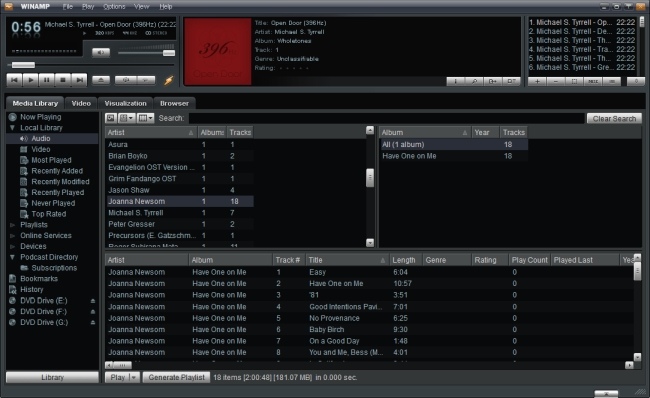
Bento time!
Over four major incarnations, Winamp has evolved from a simple audio player to include video and a media library. You can sync your iPod or other portable music player and have your music collection in one place. The standard interface is called "Bento" and has expanded the classic Winamp window to incorporate track details and art (it retrieves album art automatically). The bottom part contains the Media Library, Video, Visualization and Browser tabs.
The browser was mainly used to run web searches on search.winamp.com, but since that domain is no longer up, it is no longer that useful. You can still use it to browse anywhere but it's not really a comfortable method of accessing the web.
The Video and Visualization tabs do exactly what they imply. You can use Winamp to watch video files but don't expect it to be as feature laden as any other video player. Visualizations on the other hand can be quite catchy and with the right music and substances, they can really provide hours of quality entertainment.
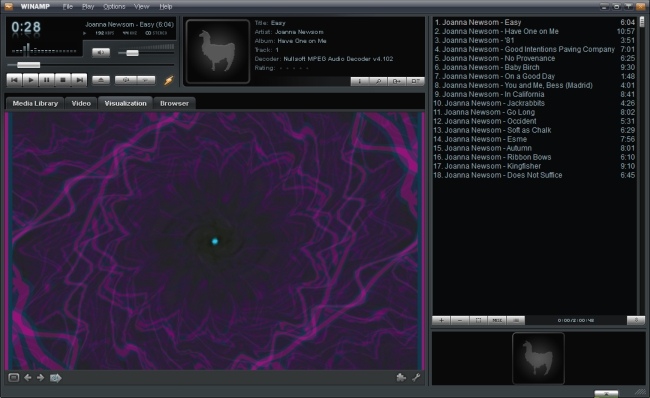
The Media Library can access the local library (media files that you have added) in a variety of ways. You have lists of Artists and Albums and you can limit the view on music, videos or the entire library. Here you can access your disk drives and can also interface with any portable media player. This is done via cable or wireless (which is a bit problematic since there is no support for the mobile app anymore). From the media library you can add files to the playlist but you can also generate new playlists and save them.
There's no need to talk more about the features of Winamp because there are many and most of them will suit specific needs but won't be used by everyone. So here are the basics.
Features:
- Audio and video playback
- Audio equalizer
- Media Library
- Playlists
- Visualizations
- Embedded browser
- Mobile device sync
Pros:
- There's nothing easier to playing music than a winamp window and the attached playlist
Cons:
- No longer supported
- The Bento interface takes a lot of screen space (but you can still opt for the classic view)
Conclusion
Having lost official support doesn't mean that Winamp is no longer usable. You can still easily use it except for some of it's online capabilities. However, Radionomy is planning to relaunch Winamp (soon probably), so it's not dead yet!
Our Recommendations